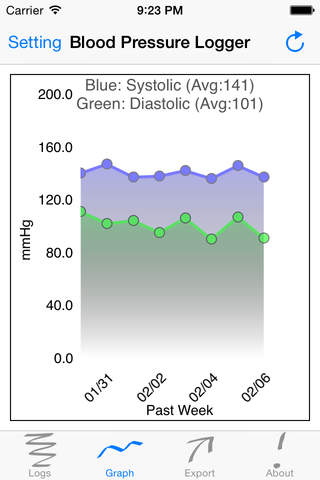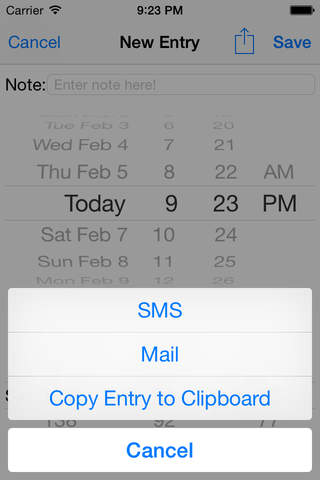Blood Pressure Logger (Quick & Simple Series) app for iPhone and iPad
Developer: Wonho Park
First release : 31 Jan 2012
App size: 3.93 Mb
Log your blood pressure readings with Blood Pressure Logger, the easy, fun logging app designed for those who want to record your systolic and diastolic blood pressures, pulse (heart rate) and a short note and share them with others such as your doctor and family.
You can also share your blood pressure records by e-mail to others with the CSV (Comma-Separated Values) format attachment. So others can open up your records with their favorite spreadsheet application or a native viewer in iOS devices as well.
Blood Pressure Logger also provides a graph in which you can visually see your records without needing to look at numbers. A graph tab also includes the average blood pressure readings of last 7 days, 1 month and etc. based on the setting value.
A note icon in entries is also shown in Logs tab indicating a note is entered on those entries.
The ‘Copy Entry to Clipboard’ option will copy any of your blood pressure entry to clipboard. This entry can be shared with your friends and family members by pasting onto any of your favorite Instant Messaging apps. Also you can simply send your blood pressure entry through SMS directly from this app in a matter of seconds.
Add your blood pressure readings, pulse (heart rate) and a short note.
• Add your systolic/diastolic blood pressure and pulse with date and time.
• Select values by rotating the wheels in a matter of seconds.
• Current time is selected by default for your convenience.
• A short note can be entered for blood pressure medication and etc.
View/edit your records.
• Four different graph settings are supported along with displaying average blood pressure readings based on the same graph setting: Day/Week/Month/Year
• Any records can be deleted/edited selectively.
• Blood pressure entries are displayed in reverse chronological order.
Share your blood pressure records with others.
• Send e-mail to your doctor with your records in CSV format.
• Four different duration settings are supported for your CSV file: Day/Week/Month/Year
• Further complicated analysis can be done with this CSV file by yourself if needed.
Share any of your single current or past blood pressure entry with others.
• SMS
• Mail
• Copy Entry to Clipboard: To paste a blood pressure entry with a timestamp to other apps such as Instant Messaging app
Latest reviews of Blood Pressure Logger (Quick & Simple Series) app for iPhone and iPad
This is just exactly what I needed. Very user friendly and quick to use. Easy to reference your readings, or click on the graph to see high and low patterns. Nice option for emailing readings if one wishes to. This is a great app. Not sure why some else gave it a poor rating. Maybe that was before some improvements were made. Seems to work great now!
I like this app a lot because its very user friendly. Its easy to access on the phone no matter where I am, and entering your BP stats and pulse takes 5 seconds. It bases the date and time on the date and time you are entering, so you dont have to fool with that. But you have the option to change to date and time if you need to, which is also quick and easy. Great app for anyone constantly on the go but also needs to log their BP readings a lot. Bugs: the graph is inaccurate, it isnt showing the graph lines on the BP readings I entered, but about 40 points below the actual readings. I dont really use the graph anyway, as I just refer to the log, but it would be nice to have an accurate graph to view. Also when you click on "settings" while the graph is open, the menu comes up but you cant click on anything. It just gets frozen there. You have to close the entire app and turn the app off and back on to escape that settings menu. What is missing from this app? A "notes" log. I like to record when I took my BP meds, how much, what type, and if something unusual is happening like something very stressful causing a high reading. The notes log could be optional, if it were there, and you could choose to add notes to any reading entry on the log. Then maybe those log entries with notes could be a different color or something to indicate you put a note on that entry, click on the entry and it would reveal the note.